General
In the tab "General" you can change the settings regarding the general use of the Invention Navigator.
Language
Select here if the Invention Navigator is displayed in English or in German. This setting also has an influence on the transfer to our Online-Help pages. If you have selected "German" you will be directed to the German Online-Help pages. If your setting is "English" you will be directed to the English Online-Help pages.
Auto login
Activate/de-activate the auto login. If auto login is selected the Invention Navigator will automatically log-in without having to enter your username and password.
Proxy Settings
If you are using a proxy server the server-data can be entered here. Please contact your IT-department to set up your proxy server for using the Invention Navigator correctly.