Language Selection
Full texts or parts of the texts (title, abstract) of patent publications are often available in different languages (e.g. claims of granted EP-patents in German, English and French).
In addition to the texts in original languages the SIP patent database also contains machine translations (Plus version).
With the language selection you can chose which languages are displayed automatically in the result list or in Detail View.
The Invention Navigator saves the language selection and it can be changed according to your preferences.
In Detail View you can select at any time which of the available languages is displayed or use the on-demand translation.
Setting up your preferred languages
Select the tab “Language selection” in the menu “Options”. A new window opens. In the left section of the window the available languages are displayed. In the right section of the window you see a preference list set by SIP.
The order of the languages in the right section of the window shows you which of the available languages is displayed. The language shown on top of the list is set as a preference. If this language is not available, the second language on the list is displayed, etc.
Depending on your PC’s operating system a pre-defined order for the displayed languages is set.
For a German operating system, the following order is set:
German
English
English (machine translation)
French
Spanish
With these settings a German text, if available, is displayed. If no German text is available but an English text is available, the English text is displayed. If no English text is available, but an English machine translation of the text is available, the English machine translation is displayed. If no English machine translation is available, but a French text is available the French text is displayed. If a French text is also not available but a Spanish text is available, the Spanish text is displayed.
If none of the selected languages is available the following logic is applied for the selection of the language:
- If the SIP-Patent contains a document with one of the pre-selected languages (e.g. grant) the text of the application is displayed in the preferred language. The patent number of the patent used is displayed.
- If the SIP-Patent also does not contain any of the selected languages, the family members of the strict patent family are searched if they contain the selected language. Only family members with the direct priority are used for the language selection.
- If the strict patent family also does not contain the selected language, the entire patent family is searched for the defined language.
Changing the language selection
Add new languages to your preference list by selecting one or more languages in the left section of the window and clicking the arrow-button between the two sections of the window. Change the order, i.e. the preference of the languages by clicking the up/down arrow.
Selecting the language in Detail View
Change the language in Detail View by clicking the “Auto”- button. Here you can change the language manually, the text is available in other languages.
If “Auto” is selected, the language will be displayed according to your set preferences in the language selection.
If the displayed patent or a part of it is available in other languages, they can be selected by clicking on this button. When using this method, the pre-defined language selection is ignored and the available languages are displayed.