The Fulltext search
The Boolean Operators AND, OR, NOT
One of the most important searches in patent research is the search in the texts of patents. The search can take place in the title, the claims and the descriptions of the patent. This depends on the offices delivering the respective texts.
You can use the Boolean Operators AND, NOT, OR and brackets in a text field.
If the terms are entered without the use of Boolean Operators, they are automatically linked with AND.
With version 3.2.0.0 (March 2014) of the Invention Navigator Portable you have the option (depending on the version: R&D, Professional, Premium) as in previous versions to search detailed, across SIP-patent and across family.
Search detailed
If you chose detailed, you are using the search previously used in earlier Invention Navigator solutions. The search areas which you can chose on the left hand side (title, abstract, claims, descriptions) are linked with OR.
When selecting “Title, abstract” both terms must occur either in the title or in the abstract.
(hair AND shampoo) in the abstract or (hair and shampoo) in the atitle.
This search would not produce any results if the term hair occurs in the title and the term shampoo would occur in the abstract.
Search across SIP-patent
When selecting “title and abstract” one term may occur in the title or abstract and the other term may occur in the title or the abstract of the granted patent.
(hair AND shampoo) in abstract or in title
This search would also produce results if the term hair would occur in the title and the term shampoo would occur in the abstract of a document.
One term may also occur in the title of the application and the other term in the abstract of the granted patent. This means that the search is performed across the texts of all publication levels, i.e. across the SIP-patent.
This search produces significantly more results than the detailed search. The full text searches of most public portals perform the search across the full text of a document.
The advantage of this search is that additional results can be found in patents containing multiple languages if the search is performed using multilingual synonyms.
The disadvantage is that the number of results to be viewed is much higher.
Additional extensive information can be found in the following document, which can be downloaded. Here it is exactly decribed which effects the different search options have on the results.
Search across family
When selecting “title, abstract” one term may occur in the title or abstract of any family member and the other term may occur in the title or abstract of another family member.
(hair AND shampoo) in the abstract or in the title
This search would produce results if the term hair would occur in the abstract of the US patent and in the English title of the EP patent.
The patent family here is the INPADOC patent family.
This search is interesting if previous search did not produce any suitable results, as the texts are only available in different languages and of different quality.
This search produces many multilingual results if you perform the search using multilingual synonyms.
The search most suitable for you depends on your search query. The detailed search will produce very exact result. The search across SIP-patent will produce a large number of results. The search across family enables you to compare your results with the results of providers who only offer family-based searches and may produce additional hits in exceptional cases. Please note the different definitions of patent families when comparing family-based searches.
In previous versions these search options could be reproduced by skillfully formulating search blocks and family extensions.
Which search options are available to you depend on your Invention Navigator version. All the search options are only available in the Invention Navigator Premium version.
Truncations, Wildcards
The database Search4ip is the only patent database allowing a simultaneous left, right and middle truncation. The following truncation symbols are available:
the asterisk * is a wildcard for any number of characters
the question mark ? is a wildcard for exactly one character
the percent character % is a wildcard for no or maximum one character
Umlauts can be entered in the search.
Proximity operators
In addition to the Boolean Operators AND, OR, NO, the proximity operators SPAN and NEAR can be used.
SPAN defines how many words in an exactly defined order are allowed between the search terms.
NEAR defines how many words in any order are allowed between the search terms.
It is allowed to use truncations and Boolean Operators within the SPAN/NEAR links.
Hint!!
Click with your mouse in the text field and use the scroll wheel to enlarge or to shrink the text. .
You can find more interesting information for the text search and the work with synonyms under: Synonym Highlighting
If you click on the question mark icon in the search field, you will get directed to additional help texts regarding the individual fields.
Changes in full text search
The new full text search which goes online with the launch of the INav portable 2.4 is subject to some significant changes. The search for terms containing a hyphen or an underscore was improved. If, for example, you are searching for the term fuel cell, you will also find terms containing Fuel-Cell or Fuel_Cell. You would also find the terms fuel_cell or fuel-cell when entering the search term fuelcell.
If you carry out a search with the use of operators in which certain words don’t contain operators between them, then the operator AND was automatically added between the words in the past.
Example: If you are searching for fuel AND cell stack, the old search would change the search into fuel AND cell AND stack. From now on, the search is not carried out anymore this way and you will receive an error message.
With the help of these changes it is possible that you will receive more results. The new search will also have an effect on automatic searches (alerts, SDI, monitoring profiles). We have checked all of your saved searches and have searched for error sources with missing operators. We will contact you if we find such errors.
By refining the searches using search terms with hyphens and underscores it may occur that more hits are found than in previous searches. Therefore it is possible, depending on the set-up of your automatic searches, that you fill find old patents which were only found now.
In previous searches, when carrying out a search without brackets, e.g.
shampoo AND hair OR body
the operator priority was set up in the way shown in the following bracket search:
shampoo AND (hair OR body)
According to standardized Boolean logic, the search will now be specified as shown in the following bracket search:
(shampoo AND hair) OR body
Note: AND also has higher priority when using text blocks (no changes in the new versions)