The citation tree
To display a patent‘s citation tree, click the menu item „window“ in detail view and select „citation tree“. The citation tree will then load. This can take a moment with big trees. The citation tree shows the citing and cited patents of a patent on a timeline. With this you can see instantly when the cited/citing publication was published. On the right of the original patent, patents that cite the original patent are displayed. On the left you can see the patents which are cited by the original patent.
Often the citation tree is quite big and is displayed quite small in order to show it in its entity. Hold down CTRL and enlarge the tree with the help of the mouse wheel. You can also use the magnifying glass symbols on the menu tab. Now you can use the scrollbar to navigate around the timeline and move within the tree.
You can instantly see by the colour if a patent is granted, dead, published or if it is a utility patent. Furthermore you can see (by looking at the green, grey or red dot next to the number) if a patent has been already read or marked as not relevant. If needed, you can also display the title.
By double clicking on the patent number the patent’s detail view will open.
Export/ Print
You can print the citation tree by clicking the „Print“ button or export it as a .jpeg file.
In order to be able to edit the patents in the citation tree better, use the filter options to only obtain interesting patents tailored to your search query.
To do this, click “Filter” in the menu tab. A new window will open offering you various filtering options.
Country filters:
If you select the country filter by checking the box, you can see a list of countries/offices in which the cited patents were published. Next to the country code you find the amount of citations per country. Now, for instance, you can deselect countries which were published in languages you can’t understand in order to filter them from the citation tree.
Applicant filter:
Proceed accordingly when using the applicant filter. You can instantly see, which applicants are cited most frequently. This, for example, can show you if an applicant always cites himself with US-patents or you can get a hint about an applicant which you do not know as yet.
Status filter:
Via the status filter you can filter already read or not relevant patents
Year filter:
Via the year filter you can limit the timescale for the citation.
Legal status filter:
Via the legal status filter you can filter granted, published or dead patents.