Word Statistic
The Word Statistic enables you to grasp the textual content of a patent or a patent family by graphically displaying the frequency of specific words. Due the interaction between the Word Statistic and the Synonym Highlighting, the reader can grasp instantly if the patent’s content could be relevant. With the weighting feature you can set, whether the frequency of hits in the analysed passages relate primarily to the title, the abstract or the description.
Functions of the Word Statistic
The Word Statistic is either opened via the menu “Tools“ or by clicking the coloured bar-icon in the menu tab. A new window opens in which the frequency of the terms occurring in the search is graphically displayed.
Terms already captured in the Synonym Highlighting are displayed in colour. If you want to add additional terms to the Synonym Highlighting, select a term in the list with mouse click and click on the Synonym Highlighting – icon in the menu tab. If you would like to assign a term to an already existing synonym group, right-click on the term and add the term to your synonym group using the Synonym Highlighting options in the menu. Find more information here.
Terms which are not important in your Word Statistic or not relevant for your search can be deleted from the Word Statistic using stopwords. You can choose between setting stopwords for your project or define general stopwords.
Proceed as follows:
If you would like to create a new stopword list (project related or general), select “Stopwordlist: Project” or “Stopwordlist: general” in the menu tab of the window. Click “New” and enter new stopwords using the “Add new” button. Enter the new word and select the word’s language.
Via the menu item “Edit“ you can modify a previously created stopword list.
Stopword lists can be saved using the “Save” or “Save as” feature.
If you would like to deactivate the use of stopwords in your Word Statistic, select the menu item “Disable use of stopwords”.
The menu item “View“ offers you multiple possibilities to adjust the Word Statistic regarding your individual requirements.
The menu item “Tools“ gives you the option to change the weighting of your results. Here you can adjust which results (unknown, groups, synonyms) you would like to display and determine whether you would like to show/hide the detailed word count and versions.