Analyses
You can use the Invention Navigator for various analyses. We provide a TOP IPC or CPC analysis for your search results as well as an analysis via the TOP applicants.
Furthermore you can relate different parameters graphically.
Graphical analyses
Using the graphical analysis, you can edit visually your search results. These graphs are giving you the possibility to recognize trends, compare relevant topics and incorporate graphics into management presentations. The analyses possibilities are available with the premium license.
The bases for the analyses are your current research results. You can choose freely to perform the analyses whether on the selected results, the displayed results or on all found results.
If you already edited the result list and marked the particular patents as read, not relevant or unread, you have the opportunity to execute the analysis by these three classifications.
Another general selection criteria is the date. You can choose between registered, published, granted, priority or rather first publication.
Procedure:
In the menu bar, you´ll find the graphic analyses under “Analyses”. Select the desired parameters (as mentioned above) and a new window will open. You can choose a specific date (filed, published, granted, priority or first publication) which is relevant for your analysis.
The analyses are differentiated between family-based and patent-based.
Family-based analysis
This analysis is based on the number of families (not the number of SIP patents).
Exceptions are the following analyses: countries per year, countries and applicants per family per year.
The patents which are listed in the result lists are extended to family for these analyses. For example, there is still the possibility to have 6 or 7 countries in a country analysis even if there is only one patent in the result list caused by the reason that the whole family is evaluated. When e.g. only one patent is listed in the results list, a country analysis can still produce 6 or 7 countries as the whole family is evaluated.
Patent based
This analysis evaluates the information’s from the current result list. For example, if 100 SIP-Patents are in the result list only information’s from these 100 are used for the analysis.
The different analysis possibilities:
Countries per year (Bar chart) (family-based or patent-based)
In which countries were the patents (of your result) filed over the years (depending on the date selected). Enter the period to be analysed. Afterwards you can select specific countries or across all countries for your analysation. It is also possible to analyse via priority countries. Using this setting only the priority country will be integrated in the analysis. That means one country per family instead of all countries of the families
Countries (pie chart) (family-based or patent-based)
In which countries are the patents (of your result) represented. This corresponds to the evaluation "countries per year" without time limitation.
Families per year (Bar chart) (family-based per year or patent-based per year)
How are the patents distributed over the years. In the family-based analysis one patent per family is counted depending on the date you have chosen. In the patent-based, the basis are the found/displayed SIP patents
Applicants per family per year (bar chart)
Comparison of application of patent families from different counties. In the family-based analysis, all applicants from the entire family are integrated in the process. In the patent-based, only the applicants of the found/displayed SIP patents are integrated.
There is the possibility to select automatic grouping (according to SIP standard) or the manual setting, which refers to your defined applicant groups.
On a folder-related analysis:
- Families per folder per year
Analysis of families in a folder. To do this, a folder must be selected (does not work with SIP patent-based folders). The respective subfolders are used as well for the analysis. The analysis corresponds to "families per year", however, related to a folder. - Families per folder (pie chart)
Corresponds to "families per folder per year", however, without the annual reference - Families per folder with legal status (bar chart)
Analysis of a folder according to legal status
Legal status
- family-based
Analysis of the legal status in the result. In the family-based analysis one legal status from each family is taken in the order granted before published before utility before dead.
E.g. in a family there is one application, with the legal status “published” and one “granted”. In this case, the information "granted" is taken for this family. - patent based
In the patent-based evaluation, the found/displayed SIP patents are used as a basis for the results list. If you extend the result to families, you´ll get all legal status of a patent family.
Comments/Evaluations per family per year
What kind of comments/ evaluations have already been made in your company in a folder/search result - requested over specific periods. The highest rating of the company determined ratings within a family will be taken.
Comments/Evaluations per family
Like the Comments/Evaluations per family per year but without time limit.
Classification per year
Consideration of the analysis from the results of the IPC or CPC classes in a specific period. For family-based analysis all classes of the family are taken, in the patent-based only the classes of the displayed SIP patents.