SIP-Standard, automatic applicant grouping
Using various algorithms, applicant names with different spellings are summarised to an applicant group for the SIP-Standard. This way the automatic applicant grouping detects that, for example, the applicant “Company Inc” is the same applicant as “Company Incorporation” or “Company Inc.”. Spelling errors are also detected.
By using the automatic applicant grouping the number of applicant names reduces significantly and it is much easier to select the search terms. Unfortunately, due to bad data quality (insufficient applicant information) the algorithms and the data stock don’t suffice to create the SIP-names. Groups which should usually be grouped together will then be summarised in different groups. In order to merge these groups you will have to make use of the manual applicant grouping.
To search for applicants, select the groups and transfer all relevant groups into the search.
The SIP-Standard is also meaningful for analysis and graphical evaluation of patents. When searching in the SIP-Standard you could gain some insight about which companies file joint applications.
The SIP-Standard window and its function
You can open the automatic applicant grouping by choosing the “Applicant” search in the search mask and selecting the SIP-Standard search. Alternatively you can also start the process by selecting "Applicant relation" in the menu “Tools”. In both cases a new window opens. Now enter the applicant’s name in the top row of the window (e.g. Hoerbiger) and click the “Search” button. Now the database is searched for the SIP-Standard name. The found results are displayed as a list in the top area of the window. Next to the SIP-Standard name you can see the amount of families containing this SIP-Standard name. If you click the plus-icon, “Applicants” and “Partner Applicants” will be displayed. You can expand these lists by clicking on the plus-icon.
Under applicants you see all names of applicants contained in the SIP-Standard name and which are searched for in your search.
Partnerapplicants are applicant’s names in these families which cannot be securely assigned to an SIP-Standard name. In the following image you can see the example of a partnerapplicant of the Hoerbiger Fluidetechnik GmbH.
Here, OCR-errors, spellings entering the database via retranslation of Asian patent specifications, etc. are displayed. The family-count shows you how frequently this spelling occurred with family members of the SIP-Standard group and how often it is contained in the database. Also applicant’s names are displayed, as family members exist which only/additionally contain the applicant’s name. You can see here straight away if a joint application with other companies exists.
Select an SIP-Standard applicant name and click the “Add” button. This way the SIP-Standard applicant name and all applicant names are added to the lower window.
You can also add multiple items by using the well-known Windows commands CTRL/Shift + mouse click.
After adding the SIP-Standard names to the lower window you can now add the standard names or the original applicant names contained in the group to the search. Once the applicant names are added to the search you can delete the name in the search mask. To add the applicant names to the search, click “Add to search” and to add the original names to the search, click “Add original names to search”. In this window it is not possible to only add the original names to the lower search field. If you want to create your own groups or only add applicant names selectively to the search, we recommend the use of the manual applicant grouping.
You can add an SIP-Standard name to a new tab by double-clicking. This tab will now display the relations of this name in the database. You do not have to type the name manually.