TOP Applicant
The automatic applicant grouping
The automatic applicant analysis uses the SIP-Standard to analyse a result. Names analysed with the SIP-Standard are used as a basis for the evaluation.
See also: Search in SIP-Standard/automatic applicant grouping.
Procedure
Regardless whether you are using automatic or manual applicant grouping, the procedure remains the same.
Carry out a research or display the results of a folder/segment of a saved search. Now click the menu item “TOP applicant (auto. grouping)” or “TOP applicant (manu. grouping)”. A new window will open, displaying the 100 most frequently occurring applicants in the entire result list (not only displayed results, also all unlimited results).
Example: Search carried out in the text field: "(bicycle% or fahrr%%d%%) and (brake% or brems*)” and automatic TOP applicant analysis is selected.
A new window will open displaying the 100 most frequently occurring applicant names in descending order. This list can be expanded to TOP 500, 1000, 5000 and all applicants (left bottom). Next to the applicant name, the number of SIP-patents (summary of all publication levels of an office) is displayed in the result list. Next to that, the number of all patents contained in the database with this applicant name is displayed.
The manual applicant grouping
Manual applicant analysis is based on the users‘ previously created applicant groups. Further information here: manual applicant grouping.
The list can be sorted by clicking on the column name. Above the list a search field is located. Enter the search name or parts of the search name. You will receive suggestions of names contained in the list (TOP 100, TOP 500,….). Select the searched name by clicking on it. It will be transferred into the search field. Click “Search” and the name will be displayed in the list highlighted yellow.
Attention! This search only works in the TOP applicants displayed. If, for example, TOP 100 is set and the applicant name is ranked in position 150 it will not be found.
In order to transfer the names in the list, check the box and transfer the applicant name into the search by clicking the button. In the search mask “SIP-standard” is automatically selected.
Via the button “applicant grouping” you will be directed to the manual applicant grouping. Check the box at TOP 100. Now you can merge the automatically found applicant groups with the manually created applicant groups. See also: manual applicant grouping.
Please note that with manual applicant grouping, the hits in the result list and in the entire database are displayed family based and not patent based.