SIP Clever Search
The SIP Clever Search is a new search feature that provides the user with a quick introduction to a search, delivering relevant search results from even a very simple keyword search. SIP Clever Search can also be used to search for similar documents to those of interest to the searcher, import and analyze texts and search for similar patents. Among other features, the SIP Clever Search uses the specifications of the word statistic.
The SIP Clever Search is done in 6 steps.
Step 1: Selection of relevant patents or texts (respectively import of texts)
Step 2: Automatic analysis of the selected patents or texts. This analysis includes functions such as stemming and removing stop words. (See Word Statistics).
Step 3: Automatic display of the most common keywords in the selected patents or text according to a ranking analysis. (See Setting Ranking)
Step 4: Transfer of relevant keywords linking them automatically using the Boolean Operator “OR”.
Step 5: SIP Clever Search automatically performs a search using the previously generated query. (Keywords, IPC, citations)
Step 6: Automatic display of the search results in the familiar form. (SIP ranking in the result list, highlighting)