Attaching documents to patent publications
In the Invention Navigator Portable there are two options to connect external documents with content of Invention Navigator solutions. Documents (PDF, images, Excelsheets, Word documents) are not attached – a link connecting the document to the folder/patent document is created.
It is possible to connect external documents with a patent document or with a folder in the Knowledge Network.
“Attaching“ a document to a patent is possible in Detail View and in the result list.
By using the menu item “View” you can toggle the document link on/off. A white icon (new document) is displayed in the column LNK.
By using the menu item “View” in Detail View select Document Link. The same white icon will be displayed for all members of the patent family.
If a patent is linked with an external document the icon will change and is displayed with a black frame.
Document Link browser
By clicking „Add“ in a new window (Document Link Browser) you can link a document or a patent.
Linking a patent or patent family
If you want to link a patent, simply enter the patent number. You can also select if you want to link the patent or the entire patent family. In the lower section of the window the current patent is shown in the browser view of the Search4ip database. Hereby the advantage is that you can see the most current version of the patent. For example, you can see the legal status and the family when you open the link. In this view you can also open the PDF without having to search for it in the Invention Navigator.
Linking a document
Use the same menu item to link any document. A new window will open in which you click the button with three dots. Subsequently your Windows Explorer will open. Select the document you want to link. If the document is located on your drive you will be the only person permitted to open the document. If it is located on a shared drive, all users of the Invention Navigator with access to this drive can open the document.
Overview Document Link
Once you have linked a document or a patent a list is generated where you can see the date and time of creating the link, the title of the link (entered previously), the description of the contents and the name of the person who created the link.
In the first column you can see the patent number the document or patent was linked with. If the link was changed the name of the person who changed it and the date and time of the change are listed.