Active Folders
The folders can be labelled with different icons. A folder with a magnifying glass icon is a so-called monitoring folder on family level. This folder contains a search which is automatically carried out once a week and adds newly found patent families to the folder.
Folders with a paragraph icon label folders whose contents (patent families) are automatically monitored regarding changes in legal status or family. The authorised user setting up these folders defines the legal status, countries, etc. which should be monitored. Pre-defined users will be informed about changes via email. Find more about this topic under Family and legal status monitoring.
Folders with a magnifying glass icon and a paragraph icon contain an automatic search and all patent families in the folder are monitored regarding legal status or family changes.
New active folders from Invention Navigator Portable Version 2.4 – for daily monitoring
Once per week (usually Wednesdays) a database update is performed. New publications, corrections of bibliographic data, full texts, legal statuses are added to the database Search4ip. Subsequently, automatic searches (monitoring profiles, alerts) are started. New results are found and added to the folders assigned to the automatic search. These searches are carried out once per week on Wednesdays and Thursdays, as it is only possible to receive new results once per week after the update.
However, if you would like to monitor changes in the folders or in the comments/evaluations weekly searches do not suffice. Comments, assigned patents can change constantly. For this case a new folder type was created which you can use to perform daily searches. These folders are marked with a blue magnifying glass symbol.