Options
In the menu "Options" you can change various user defined settings which are explained in more detail on the following pages.
Select the menu item "Options" in the menu tab "Tools". A new window with four tabs will open which you can use to change the settings of the Invention Navigator Portable.