Classification Search
From Invention Navigator Portable 2.4 (May 2015) it is possible to search for IPC 1-7, F-Terms, the current classes of the IPC 8 (re-classification) and the CPC classes.
The search for the current and re-classified IPC (IPC 8), CPC (ECLA, ICO) is carried out using the tab “IPC”. The search is possible via the selection tree as described below. The Invention Navigator also matches the manually entered classes with the Patent Master Classification Database and displays whether the class exists or not. If the class is not known, it will be displayed in red. This way the process of entering a list of classes has been simplified even more.
The search for IPC 1-7 is carried out using the tab “IPC 1-7” and the search for F-Terms is carried out using the tab “F-Terms”. As no database is available for these classes, the classes are not matched Patent Master Classification Database and a selection tree is not available.
Find additional information regarding the class-search further down this page.
Search for classifications: IPC 8, CPC, ECLA, ICO
In the Invention Navigator you are able to search in the International Patent Classification (IPC), Corporate Patent Classification (CPC), the ECLA codes and the ICO codes in the same field. In order to do this, pull the field Classifications into the search mask. More information about CPC find here.
If you only check the IPC box you will only search the IPC classifications. If you want to search in the IPC as well as in the CPC classes, check both boxes. If you also checked the smart select box, the class in the search field will be searched with all its sub-classifications, groups and sub-groups. If this box is unchecked, an exact search on the classification entered in the search field will be carried out.
From January 2013 on, the ICO and ECLA is not longer used bei the EPO. CPC is used by EPO und USPTO instead.
Classifications can be entered in the window by hand. The Invention Navigator can assist you by suggesting available classifications whilst entering them. You can turn off this assistance by unchecking the box enable class list.
You can enter IPC classifications by separating them with commas. If the classification you entered exists, you will notice that the amount (on the bottom left in front of the input field) will increase. If you now click on the tab list, you will find the list of previously entered classifications with their description. By choosing smart select you will be shown the highest classification.
You don’t know your classification? Click the button select. A new window will open, in which you may search the terms (simple text search – therefore not too fast). Open the different classifications and from there navigate into the corresponding sub-categories. In this window you are also able to turn on/ off class list, codes and smart select.
In the list, ECLA-Codes are displayed purple. ICO-Codes are displayed green and CPC in blue
IPC, CPC, ECLA and ICO codes select from the lists or entered directly in the text box (separated by comma / semicolon) will automatically be associated with OR. If you want to associate IPC classifications with AND or NOT, you will need to pull the classification field into the search mask twice and link both fields with AND or NOT.
Search for IPC 1-7
In 2006 the IPC was fundamentally reformed. One of the major alterations was the introduction of the Master Classification Database. All published patent documents which are/were the subject of an IPC-Revision are reclassified. Thus all patents contained in the SIP patent database are searchable on the basis of the current version of the IPC.
In individual cases it can be sensible to search the old classes IPC 1-7. In order to cover these special queries it is now possible to search in the old classes. No hierarchical structure known from the IPC 8 is available in the Invention Navigator. However, on the DPMA and WIPO websites it is possible to search in the old classes and find the right code for your search.
Select the tab „IPC 7“ in the search field „Classification“. Now, enter the classes as follows:
B32B27/40 – finds exactly this class
B32B27/4* - finds the classes B32B27/40, B32B27/41, B32B27/4000 etc.
B32B27/ - will not find any results – in order to find all sub-classes the class must be entered as B32B27/* or as B32B27*
B32B17 – finds exactly the class B32B17
B32B17/00 finds exactly the class B32B17/00
As current publications are solely classified by the IPC 8, the IPC 1-7 must not be used for patent monitoring.
Hint!!
If you are searching for classes not contained in the IPC8, search for them in the IPC 1-7. Analyse your result list with the TOP-IPC analysis and you will see the classes the patents were re-classified to.