Daily running searches
The database update is carried out on a weekly basis. Automatic searches (alerts, monitoring profiles) are performed every week.
New comments and evaluations or the manual assigning of patents to a folder are performed more frequently and happen independently from the database update. From version 2.4 it is possible to set up automatic daily searches which can be used to search for this information.
As known from setting up Monitoring Profiles and Alerts, right-click on the folder to be edited in the folder tree "selection/administration". Select "Details" in the context menu. A new window will open. Select a previously saved search you would like to automatically carry out on a daily basis by clicking on the drop-down-menu or the button with the three dots. In order to activate the daily running search, check the box "Daily automatical search" and click OK. The folder is then displayed with a blue magnifying glass icon in order for you to instantly see that a daily automatc search is carried out for this folder.
This function is only available for users of the Invention Navigator Professional or Premium and a Knowledge Network is a requirement.